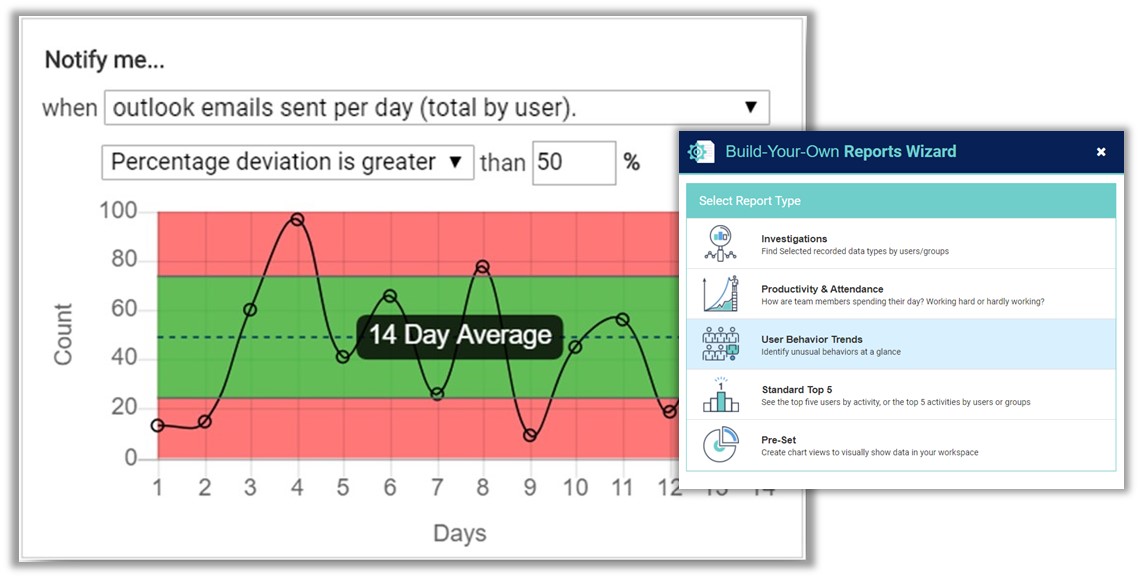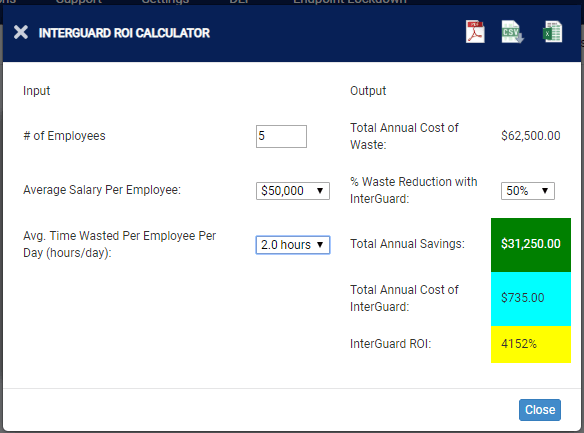Track Employee Productivity
Cloud-Based Employee Productivity Tracking Software
Track Idle & Active Time. Measure Productive & Unproductive Active Time
Monitor All Devices from One Interface
The Benefits of Employee Productivity Tracking Software
You’re paying your employees for the time they spend at work, and when employees get distracted during work hours, you end up paying them to browse social media and take care of personal tasks. Can an employee productivity tracking tool help cut out the distractions and raise productivity levels to where they belong?
Stop Time Theft
Can your business afford to lose $12.5k per employee annually? It’s widely reported that the average employee spends up to 2 hours a day doing non-work related tasks. If you pay a $50k salary for 40 hours a week – those stolen hours equal $12.5k!
Improve Productivity
Employees who know that their time and activities are being tracked are less likely to allow themselves to become distracted by social media and other internet-based distractions. Instead, they’ll be motivated to prove that they can be efficient workers.
Let Employees Work from Home
Working remote has many benefits for both employee and employer - but how can managers be sure that work is really being done? InterGuard is an employee productivity tracking software that works even when your team works remote.
With an improved user interface and a gamut of employee productivity monitoring features, InterGuard converts data into useful insights and has a host of proactive alerts for larger businesses, especially those now focused on managing a remote workforce.

How does InterGuard Software Make Tracking Productivity Easy?
Gone are the days when managers rely on productivity tracking templates or excel sheets. Online employee productivity tracking tools does the hard work for you, and the very best employee productivity tracking software goes way beyond merely just collect data and log employee activities. InterGuard takes that data and delivers it to you as easy-to-understand, relevant workforce productivity metrics so you can quickly see what you need to know - even if you don't know what it is you are looking for.
Employee Productivity Snapshot
With InterGuard, you don't need to review each employee's activities one-by-one. InterGuard's gives you a high-level over view of all your employees (or a specific group of employees) so you can immediately spot if something if off with one of them. From there, you can view detailed activity logs and screenshots to gain context.
Get quick insight into each employee at a glance
- User Activity Heatmaps
- Login / Logoff Times
- Unproductive Time & Productive Time
- Session Screenshots
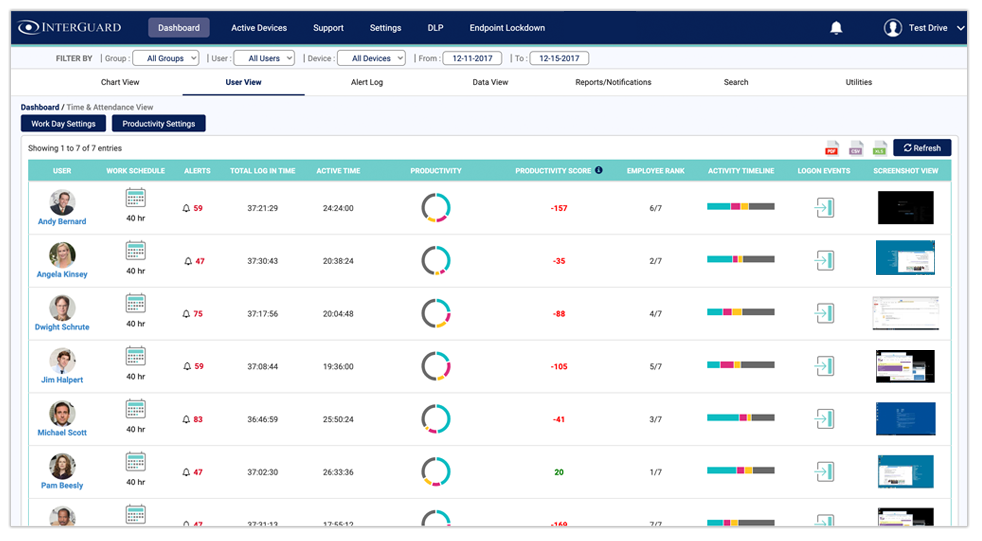
Chart View
Don't dig through piles of data. InterGuard does it for you by converting that data into usable, easy-to-understand, relevant information. The Chart View is a dashboard that gives you a quick understanding the productivity metrics of your workforce. Choose from over 50 charts to create the snapshot that best suits your company.
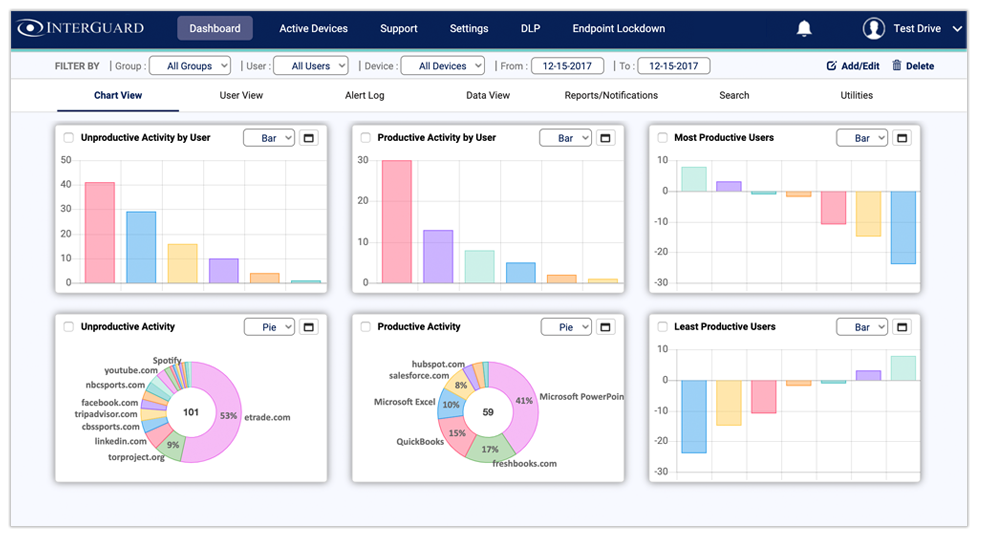
Alerts & Reports
InterGuard makes setting up employee productivity reports and alerts easy with a step-by-step wizard. Choose from our many pre-set options, or create your own scheduled reports and/or real-time alerts to customize the exact workforce productivity metrics you need. Find out:
- Who is typing specific non-work related keywords (e.g. online gambling, online bill payment, job search, etc
- Identify frequently used unproductive apps or websites
- Who are the most productive and the least productive teams or workers
- If a user is deviating from his/her normal behaviors