Employee Monitoring: The Definitive Guide
How employees spend their time at work can directly impact business performance, profitability, and office morale.
Monitoring employee computer activities is crucial to ensuring effective time management and maintaining a professional, cohesive and safe work environment. Some managers feel that monitoring employees may be nothing more than micromanaging or babysitting, and few managers have time to play Big Brother. However, as technology has advanced, so to has software that allows companies to view and understand monitored employee activity without drilling down into piles and piles of data. When employee monitoring technologies can display monitored data as usable, relevant, visual, quick-to-consume information, business owners and managers gain insights about employee activities in a quick and user-friendly way.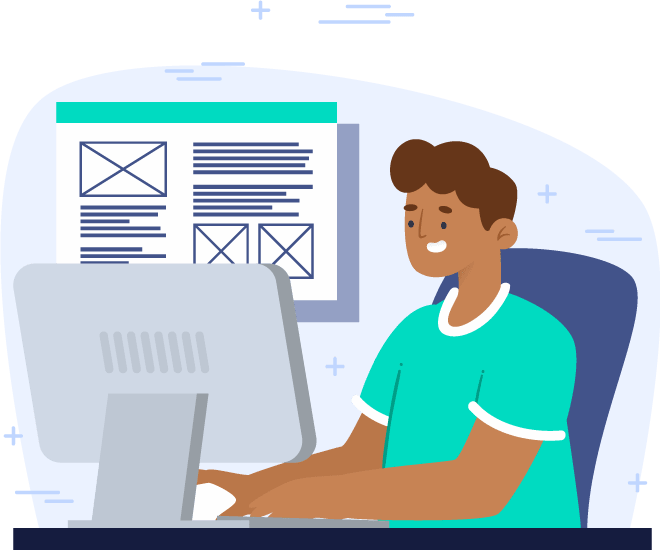
By monitoring employee activity, companies can also collect valuable data about how to improve employee relations. Identifying problematic behaviors like online gambling, aggressive communication and excessive social media use during work hours could lead to tighter HR policies and updates to a corporate handbook.
Time spent on email correspondence, instant messages, video conferences, applications and idle periods provide valuable insight about employee productivity. Employers can use this data in yearly performance reviews that may impact pay raises and promotions within the company.
When employees feel they are being too closely watched, however, they also may feel devalued and untrusted. This could lead to resentment and an overall dissatisfaction with the company. Monitoring employees, while beneficial and often necessary, is a delicate balancing act.
How can companies effectively utilize employee monitoring software without sacrificing employee trust?
CONTENT
CHAPTER 1.
What Is Employee Monitoring?
The main purpose of employee monitoring software is to understand what employees are doing during their working hours, to monitor potential harmful content and to protect the company from insider threats (like stealing a company’s client list).
Are your employees staying on task? Does everyone follow the company’s information security standards? Are workers using their devices for the intended purposes? Employee monitoring software can give you insights and answers to all of these questions and more.

CHAPTER 2.
Why Companies Need
Employee Monitoring Software
The use of monitoring software may be covered in a company’s HR handbook. Talk to your legal team for guidance on how to disclose monitoring to employees. However, the employee handbook should include a section that details appropriate use of company technology. Some companies are more lax with their policies, others button them up tightly--leaving little room for web surfing, social media and app usage.
Monitoring online user behavior goes beyond just tracking social media use, video watching and online shopping or gambling. For example, certain web searches could show that an employee is engaging in unethical or perhaps even illegal behaviors. Downloading unauthorized content online could lead to a virus spreading into the entire corporate network. Some viruses even allow hackers to gain access to critical data, putting the company and its clients at risk.
Human Resources and the company’s legal team should work together to create a policy on employee technology use that insulates the company from injury and litigation while also providing a bit of balance for employees.

Make your company’s policy on internet/data/technology usage very clear. Be explicit on what is acceptable and what is not; these parameters are necessary to ensure that there are absolutely no misunderstandings. Some common activities that businesses prohibit on company-owned tech include: social media use (including WhatsApp, Facebook, Instagram, etc.), watching videos online, using dating/gambling/gaming sites and, of course, active job hunting on sites like Indeed, LinkedIn and Monster.com. Companies may also state that viewing or sharing adult content also is against company policy.

Monitoring online user behavior goes beyond just tracking social media use, video watching and online shopping or gambling. For example, certain web searches could show that an employee is engaging in unethical or perhaps even illegal behaviors. Downloading unauthorized content online could lead to a virus spreading into the entire corporate network. Some viruses even allow hackers to gain access to critical data, putting the company and its clients at risk.
Human Resources and the company’s legal team should work together to create a policy on employee technology use that insulates the company from injury and litigation while also providing a bit of balance for employees.
Remote Employee Monitoring
One reason many companies are turning to employee monitoring is due to the trend of hiring remote employees. Remote and work from home employees are quickly becoming commonplace in today’s global workforce. With more and more employees working outside the office, digital employee monitoring is more important than ever.

Policy Violations
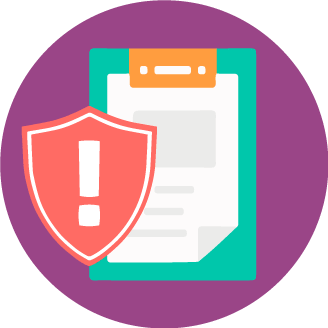
Employee Investigations

Protect Sensitive Data

Productivity Tracking
External Threats

CHAPTER 3.
Pros And Cons Of Employee Monitoring
Employee monitoring software helps businesses improve efficiency and productivity. However, there are both benefits and downsides to monitoring employee internet use, email monitoring in the workplace, productivity tracking, print / file activity tracking and more.
Some companies are still hesitant to deploy monitoring, though some can’t live without it. Likewise, some employees feel that monitoring strips them of autonomy and breeds distrust while others understand why a monitoring program is in place.
Views on monitoring programs can very much depend on how a company manages the program. Do employees know they are being monitored? Is employee monitoring legal? Are the details of technology use clearly presented in the company handbook? Communication is important to understand why monitoring employees is necessary.
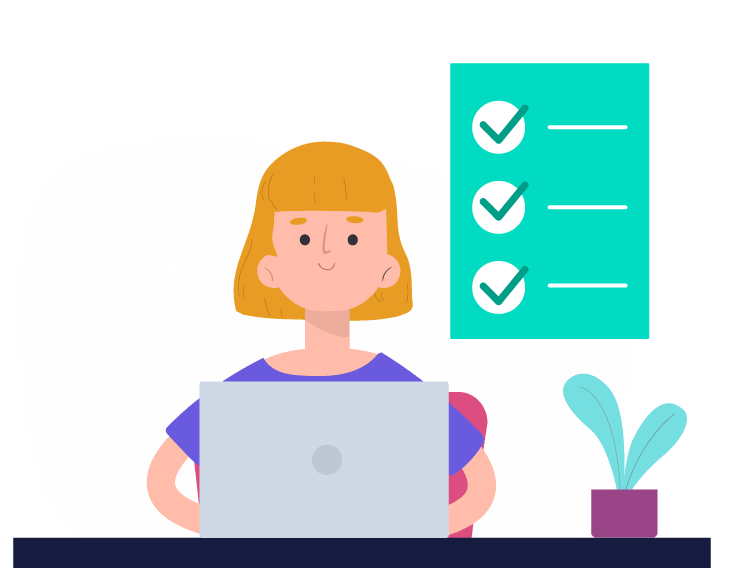
Pros of Employee Monitoring
Monitoring software is a useful resource that can help most companies improve performance and profitability while also providing a certain level of insulation from litigation and injury (e.g. wrongful termination suits). However, monitoring also can be polarizing. This is why communication is vital.
Before an employee signs on to a new role with a company, they should view the HR policies and handbook. If monitoring or technology policies are outlined, that new employee knows and understands the expectations.
There are benefits to monitoring for both employees and employers, though. Monitoring may keep employees more focused on the task at hand instead of being distracted by online gossip or social media. Software can lead to a higher level of accountability.
The benefits for the company are vast. Alerts give insight to any dangerous or questionable online activity. Reports show how much time is spent on productive tasks and how much on unproductive activities. A company could see that their employees are job hunting, and this could lead to changes that lead to higher internal morale. If an entire team is looking for a new gig on Indeed, there is probably a reason why.
InterGuard takes monitoring to another level of protection for the employer. As an add-on, InterGuard also offers DLP (data loss prevention) functionalities that companies can use to pro-actively block employees from exfiltrating sensitive assets via email, cloud storage or external devices.
Another add-on is InterGuard’s Endpoint Lockdown feature which allows for a company device to be remotely locked down in the case of a rogue employee or a lost laptop.
Weaving a Legal Safety Net
Employee monitoring strengthens a company’s existing legal and compliance protocol. Monitoring provides a data trail, an electronic form of proof for the legal team. If a crime was committed or if an employee is pursuing damages for unfair termination, monitored data can become an invaluable resource to fight the charges.
Monitoring can help determine between an accident and deliberate sabotage, as well as provide the information needed to resolve issues faster.
How much information can be tracked via software? InterGuard’s protection runs deep and allows companies to monitor web mail, outlook email, IM chats, keystrokes, web searches, web history, programs and app usage, printed documents, file tracking, logon/logoff times, idle and active times. InterGuard also offers three types of screenshot recordings.
When used in its most comprehensive form, monitoring software provides all the necessary ‘receipts’ to prove what happened, when it happened and who did it.

Phone it In: Monitoring Employee Cell Phones
Employee owned Android and iPhones can be used for personal needs. Company issued cell phones, however, are on the clock always. Android and iPhones that are issued by the company belong to the company. Sometimes it’s incredibly difficult for employees to understand that a cell phone isn’t always a personal communication tool, but a company tool.
Most employers use employee cell phone monitoring to ensure that work time is spent on work, not checking dating apps or watching videos. Typically, employers are comfortable with monitoring computers, but they don’t always realize that the employee’s phone should also be watched.
Companies should be monitoring employee mobile devices. Why? Proprietary information can be stolen via unsecured connections, and monitoring services safeguard this information.

Protect Vital Company Data
According to a Ponemon study, “Seventy-one percent of end users say that they have access to company data they should not be able to see,” including client lists, trade secrets, product roadmaps, patient records, customer financial records and more. This figure becomes even more frightening when combined with a second report that finds that 59% of employees who leave or are asked to leave admit to stealing company data. Clearly, if 59% admit to taking confidential data with them, then likely the actual number of employee’s stealing data is much higher.
Employee monitoring lets you see who, when and how sensitive data and files are being accessed, so you can better set up stricter data access privileges and policies. Not only that, it can also be the first indicator that an employee is planning on leaving the company by alerting you to employees who are spending time on job hunting sites such as LinkedIn, Indeed, or Monster.com. Once you’ve identified who is planning on leaving, you can set up stricter monitoring and blocking rules at the individual level - such as capturing continuous screenshots, or blocking files from being saved to an external device.

Reducing Wasted Time
The more time employees spend staying on task, the higher their productivity and the higher the return on investment. For many businesses, staffing costs are some of the biggest expenses that companies incur.
Employees are reported on average to waste 30 minutes to 3 hours per day, which adds up to some serious productivity loss and wasted expenditure. Even at the minimum wage, 60 hours for one employee per month would mean a lot of unnecessary additional expenditure.would mean a lot of unnecessary additional expenditure. Then when reduced company productivity is factored in, alongside multiplying the costs and impact by the number of employees, the total expense is far higher.
Make the most out of your company’s personnel budget by ensuring that everyone is using their work hours wisely. With targeted alerts and detailed idle time, active time and productivity reports, managers can see when employees are idle on their devices and how often they use certain apps, allowing management to quickly address productivity issues.

More Accuracy and Less Errors
Not all monitoring is for the sake of watching over an employee’s shoulder to catch bad behaviors or to stop a malicious insider from stealing data. Sometimes monitoring can allow employers to see that the employee isn’t on the right page for a task. Maybe search terms are showing that they took an assignment in the completely wrong direction. Monitoring can help ensure that everyone knows the direction for an assignment and ensure that company goals are hit right on target.

Reduce Operational Costs
Monitoring software is an investment, but it is one with an almost immediate ROI. The price of legal fees for a data breach or other form of litigation could cost much, much more. Time theft is costly in that it robs the company of real results that have been stagnated from lower productivity.
An employee who spends six hours each day surfing the internet is only giving the company two hours of actual work. This also could indicate that the company needs to downsize the number of employees or move on from an employee completely.

Prevent Harassment and Retaliation
If an employee is harassed, your company could also face legal consequences. With monitoring systems in place, any claims of harassment (especially those of a digital nature) can be investigated efficiently. This evidence also protects staff and the company against false claims. Any non-compliant emails can be viewed, as can any other digital activity (including chat apps, video calls, etc.).
Sometimes, employers are forced to let employees go as a result of poor performance, negligence, or other issues. This occasionally results in a disgruntled ex-staff member trying to retaliate against the company. With the information gathered from your employee monitoring system, an illegal dismissal claim can be quickly with irrevocable proof regarding why the contract was terminated.
Keeping a close eye on digital device usage and habits helps to keep your company and your staff safe.

Cons of Employee Monitoring
Although employee monitoring software solves a lot of common workplace issues, it isn’t a fool-proof system.
Many believe that computer monitoring is invasive and doesn’t respect the individual privacy of employees. These feelings can be magnified by exhibiting a lack of transparency or understanding of what exactly is monitoring program is supposed to do.

You can easily quash this doubt by openly discussing the benefits of monitoring software with all internal and external teams. Make sure to clearly explain the use of surveillance with staff and to fully check the laws in your area of business. Include monitoring provisions in the HR handbook, too. Communication is key.
Not disclosing monitoring could get the company into a legal mess. InterGuard and all the best employee monitoring software vendors always advise disclosing to employees that they are being monitored.
Laws can vary by state, so it’s extremely important for companies to talk to their legal department on how best to disclose monitoring to employees.
CHAPTER 4.
Choosing the Right Employee Monitoring Software

Cloud-Based Employee Monitoring Software
The internet is everywhere in the modern workplace - literally and figuratively. Cloud storage and SaaS product offerings make it easier than ever to use the programs you need. Similarly, using a cloud-based employee monitoring service is another way for a company to get up and running quickly without needing to configure any company-owned hardware.
Cloud-based employee monitoring software might be right for your company if you:
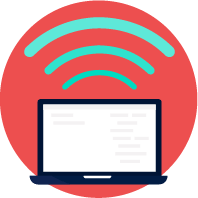
Manage employees remotely

Want increased convenience and peace of mind

Don’t want the hassle of hosting on-prem
Regardless of your company’s data security policy, suite of devices, or management structure, there is a cloud employee monitoring solution for your business needs.
Benefits of Cloud-Based Employee Monitoring Software
Many companies that want to implement an employee monitoring software don’t want to deal with a high level of maintenance or upkeep.Cloud-based monitoring software is user friendly, and is often easier to set up than on-prem, self-hosted monitoring systems. Cloud-based software is perfect for smaller offices and companies that want to minimize their in-house technical support costs. With cloud-based employee monitoring, you don’t need to purchase or maintain servers or additional equipment. All you need is a compatible device with an internet connection.
This category of monitoring software is also ideal for supporting scalability and overall efficiency. It gives you a high level of control and influence over your system, but without the upkeep of other types of a physical server.
In the cloud, the monitoring system is working hard to collect and process user data, giving you the ability to pull reports or view data in your pajamas.
It also means that the employee’s device is always being monitored, even when the device is outside your company network. And all the monitored data is immediately available for you to see from your cloud-based UI.
Remote access capabilities, easy updates, and simplified processes make cloud-based employee monitoring software a clear choice most companies.
Steps and Implementation
Installing a cloud-based employee monitoring system can be completed in three simple steps.
- Set up an account with your chosen service
- Download and install a monitoring agent on an endpoint to collect data
- Login to your web-based account to track the results
Since the software isn’t actually hosted onsite you can benefit from more freedom and ease of use compared to traditional self-hosted systems.
Reducing the need for bulky and high-maintenance infrastructure will cut costs and boost efficiency.
Cost Efficiency
Maintaining a hosted employee monitoring system could cost significantly more compared to cloud software. The additional equipment and accessories needed to operate hosted software can cost more than their initial investment.
Operational costs are another thing to consider for budget-conscious shoppers.
In the long run, you’re paying for the extra items, the resources that are required to run the servers and equipment, and personnel costs to keep everything in working order. This also includes the cost of staffing qualified professionals who can perform physical maintenance and repairs.
Choosing a cloud-based monitoring system is an easy way to provide your business with a high level of protection without the cost of comparable hosted programs.
The reduced commitment, intuitive layout, and simple execution of cloud-based employee monitoring software is one step toward your financial goals. It is not only affordable to set up, but it can also save you money over time.

Adoption and Integration
It can be difficult to implement change in the workplace. Integrating new technology and policy updates can be tricky if employees are resistant to adopt it.
Ease-of-use can be a major indicator of how successful a software launch will be, and cloud-based software for an employee monitoring system is much more simple to use and to deploy. Universal access and 24/7 availability are just a couple of additional perks that come with using cloud-based employee monitoring software.
Data Security and Safety Features
If your employees use company devices, you’d be right to be concerned about how - and where - they access company data.
Using a cloud-based employee monitoring program will allow you to respond to potential or active disruptions as quickly as possible
Being able to view user data and reports at all times makes it easy to stay proactive and ahead of potential security threats. All it takes one client list emailed to a competitor to put your business in real jeopardy.
For remote teams, the risks multiply:
- Uncontrolled environments make it more difficult to troubleshoot and intercept suspicious behavior
- Location independence requires more dependence employees accessing company assets from online applications and cloud storage accounts
- Keeping devices offsite increases the chances of unauthorized use and unsafe data sharing

CHAPTER 5.
The Best Employee Monitoring Software
Shopping for employee monitoring software might seem like a daunting task since there are many different options on the market.
Understanding exactly why you need employee monitoring software and what you user activities you plan to monitor can help you narrow down your options. However, there are still some important things to consider if you want to find the best fit for your needs and budget.
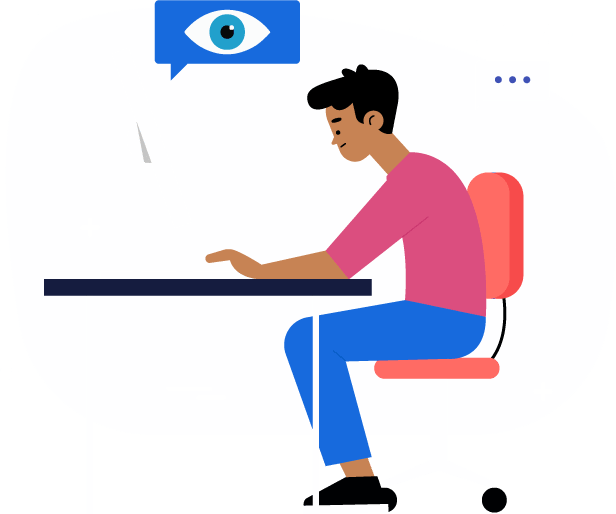
Here is what every business should ask before purchasing monitoring software:
- Will it help the business become more productive?
- Can it mitigate liability?
- Will the software aid in obtaining proof related to a data leak or internal investigation?
Although the requirements of each individual company may differ, there are certain features that are essential for comprehensive monitoring. These are a few key features to look for in your employee monitoring system:
Online & offline activity monitoring
Normal activity profiling
Behavior analysis and comparison
Activity alerts
Desktop screen captures
Screen recording
File tracking
Metrics of app and website usage
Scheduling of reports and events
Reports on any chosen data recorded
Blocking of apps and websites
Blocking or restricting downloads
Cross system compatibility
Cross application monitoring
Centralized management of services
Long term logs of all activities
Flexible plans and options

Customizability and Individualizations
Opting for a flexible computer monitoring system is the best way to ensure that your company’s individual employee monitoring needs are being met.
By choosing a highly customizable employee monitoring system like InterGuard, companies can create a virtual watchdog tailored to individual, group, department or company-wide needs. Set security parameters to ensure employees comply with corporate policies and focus monitoring efforts on areas of vulnerability specific to the industry and the company. If the company suspects a financial vulnerability, monitoring systems can be focused on the accounting or finance team. If time theft is the biggest concern, set parameters to focus on monitoring online activities.
Also, if your employees are using a variety of different devices, you’ll want to make sure you choose a system that lets you monitor all devices from one central management console. With InterGuard, you can monitor Windows, Macs, desktops, laptops, Android phones, iPhones, Chromebooks and terminal servers.
By segmenting every aspect of your monitoring system, you’ll have a granular level of control over who, what, when and where employees are being monitored.. Ultimately, this computer monitoring program is incredibly dynamic and can be adjusted to meet the needs of any company.

Security and Protection
One of the most important factors to consider when selecting an employee monitoring system is security. A successful monitoring system should allow you to go beyond detection and right into action.
Insider threat detection and behavior monitoring make it easy to nip high-risk activities in the bud. This, paired with web filtering, make it much more difficult for employees to share or access information via unauthorized platforms. Monitoring software helps to keep data secure when sending or storing information.
Email security is crucial to ensure that proprietary company information isn’t being shared or sent outside the organization. InterGuard’s email and webmail monitoring feature is an added layer of protection.
Real-time alerts and detailed reporting allow you to assess potential risks as soon as possible. This improves your chances of success by narrowing the response window.
In-depth features, such as DLP detection (data loss protection), are additional barriers against unauthorized data sharing from inside.
Remote endpoint lockdown capabilities mean you can take control of an employee’s computer and lock it down if you suspect wrongdoing.
Typically, security breaches are initiated internally. Across all cyber security attacks, 60 percent are caused by insiders. Among employees who cause security threats, more than 75 percent had malicious intent. Since anyone in a company has the potential to be a security threat, it’s important that everyone is under the same level of protection.
Detecting and flagging anomalous behavior, in addition to risky keyword with screenshot alerts, dramatically reduces a company’s likelihood of falling victim to insider threats.
Without a computer monitoring system, proprietary company information is left out in the open for any employee to steal or mishandle.

Data Analysis
Accessing user activity data and reviewing productivity reports is an important aspect of employee monitoring. But, it doesn’t have to be complicated. InterGuard’s reporting functions give you a detailed visual breakdown as well as real-time alerts.
The pre-set reports will tell you everything you need to know about your employees’ daily, weekly, or monthly computer, phone and tablet activities. Not only do these resources help to enforce company policies, but they can provide insights into staff productivity.
Productivity reports highlight exactly how long employees spend on productive and non-productive activities, including idle, active, logon and logoff times. InterGuard’s data analysis features gives a reliable account of all employee activities.
This makes the resolution or reward processes much simpler, since these reports provide concrete proof of employee actions. Take the anxiety out of confronting employees about alleged inappropriate online activity, by removing any doubt. Reward the best employees and inspire others to meet the same standards.
Activity Tracking
Are you worried that your employees aren’t spending their time wisely during work hours? According to the experts, you should be.
In a recent survey, 37 percent of participants admitted to using the internet “constantly” throughout the workday. That’s a staggering figure, especially when the typical company budget allocation for staffing costs is considered.
Technology can be a huge distraction that could topple your company’s bottom line. In fact, businesses lose an average of $178 million each year as a result of internet misuse.
Employee monitoring has been proven to increase office productivity and company earning potentials.
Monitoring software accomplishes this by keeping employees accountable and promoting a focused, on-task workplace. Reducing distractions will help workers refocus their energy and use their time wisely.
Integrating employee tracking software into your organization will also help everyone stay aware of company policies - and the repercussions for breaking them.
Internet misuse has the potential to destroy even the largest, strongest companies. Prioritizing data security and employee responsibility will help to protect the company’s reputation, trustworthiness, and overall success.

Accountability Enforcement
Employee monitoring, in any form, is an effective way to support employee responsibility and accountability. Understanding that actions could be viewed at all times will deter most employees away from inappropriate or unapproved behaviors.
When introduced as a part of your corporate policy, employees should accept that it’s a part of policy. Contrary to common belief, employee monitoring can actually improve office morale if it isn’t too restrictive and is linked to benefits.
InterGuard’s free trial allows users to test the best employee monitoring service currently on the market. In just a few days, you can learn more about your company’s productivity, earning potential, revenue generation, and information security.

Productivity Measurement
One of the most impactful factors that can determine the success rate of a business is worker productivity. Low productivity leads to a loss in production or sales, and that translates into a loss of revenue.
Even with the free trial, users can have access to InterGuard’s alerting, reporting features. It’s possible to collect a large amount of helpful data during the week-long trial period. Users can view activities like idle periods, browsing history, app use and more, along with desktop screenshot captures.
Computer monitoring can provide everything you need to see whether or not employees are reaching their full potential.

Timekeeping and Transparency
Unfortunately, it’s well known that employees fib on their timecards. Whether it’s out of laziness, or intentionally stealing company time, timesheet fraud is costly.
Any business owner would like to trust their employees to track their work hours honestly, but falsified time cards are an expense that shouldn’t be ignored. InterGuard’s monitoring system leaves no room for interpretation, since it tracks all aspects of your employees’ digital activity, login, logout and activity times.
Employee monitoring is an easy way to protect company time and money by preventing workers from inaccurately reporting their work time, or wasting time while they’re on the clock.
When it comes to finding a system that provides flexible and customizable features at an affordable price, InterGuard leads the race. No matter what your company needs, you’ll likely find solution with InterGuard’s diverse offering of employee monitoring products and services.

Remote Device Monitoring
InterGuard will also strengthen your company’s data-loss prevention policy with endpoint lockdown and data retrieval. With this product, it is possible to remotely monitor employee geolocation, or lockdown a stolen or laptop, or remotely delete or retrieve files from an employee’s computer.
Management will be able to prevent or interfere with unauthorized data use and questionable activities, regardless of a device’s location. Incident reports can also be responded to remotely, minimizing lag time.
If you need to delete files from a user’s device, use InterGuard’s Endpoint Lockdown and Data Retrieval product to access company computers remotely. This can be incredibly useful if any user experiences a security breach or is an employee that’s leaving.
Employee monitoring doesn’t only reduce the risk of and insider data breach. It can also improve the ability to respond to a malicious infiltration and to help protect employees.
A strong employee monitoring system can also protect company devices in the case of a physical theft. Geolocation tracking helps to locate lost or stolen devices. If they can’t be located, then devices can be locked and boot-locked to prevent unauthorized access.
In extreme cases, you might find the need to initiate an employee investigation. Blocking an employee’s computer from rebooting can prevent users from accessing company computers if they’re being investigated for suspicious behavior.

Off-Network Protection
Unlike other employee monitoring programs, InterGuard keeps you covered both on and off the network. This functionality makes it possible to implement the same level of surveillance and protection on remote teams, work-from-home employees as with in-office employees.
Remote employment has grown by nearly 100 percent in the last decade. Employee monitoring is essential if you want your company to keep up with market standards. InterGuard’s insider threat protection covers intentional or accidental activities, no matter where the employee is located.
In order to ensure that employees and company devices are protected fully, regardless of connectivity, be sure to get an employee monitoring system with off-network coverage.

Full Compatibility
Your employees should be monitored whether they use a PC, Mac, iPhone, Android, chromebook, tablet or virtual desktop. InterGuard lets you monitor all devices from one management console.
By choosing a commitment-free way to experiment with an employee monitoring software, you can see for yourself whether or not it works as expected. The seamless interconnectivity and customizability of InterGuard’s monitoring systems makes it easy to test the wide selection of features.
CHAPTER 6.
Free Employee Monitoring Software
Employee monitoring is an important part of you HR policies, so it’s important to make sure that you’re happy with your selection before you make a final decision. Fortunately, InterGuard’s free trial allows users to test out a full suite of services before committing to a plan.
If you want to find out which employee monitoring solution is right for your company, keep reading to learn more about InterGuard’s free-to-try tools.
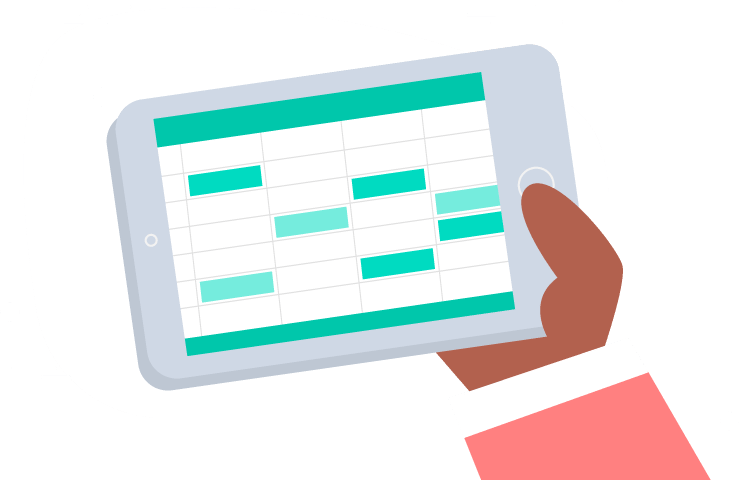
Easy Set Up
One of the best benefits of InterGuard’s free trial is the ability to instantly deploy a monitoring system without downtime.
While you won’t be able to operate in stealth mode with the free option, you still get access to all the visible reporting and analysis features. Seamless deployment and top-notch support allows you to make the most out of your trial period.
Enjoy the peace of mind of knowing your company is protected. For seven days, you’ll have a risk-free way to see how employee monitoring can change your business. After that, if satisfied, it is simple to select one of the reasonably priced plans.
CHAPTER 7.
Remote Employee Monitoring
One of the best benefits of most computer monitoring systems is having the ability to view your employees’ activity from anywhere, any time.
If you want to be able to see what employees are doing without having to be in the office, remote employee monitoring is the solution. Whether for user reports, or capture a screen, this link provides some useful ways to manage your employee monitoring system remotely.
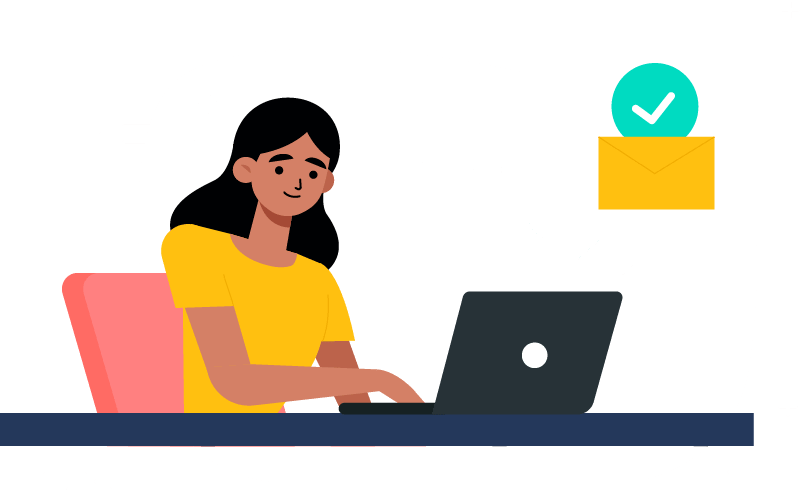
Remote Employees in Today’s Workforce
Now more than ever, companies are opening up their HR and compliance policies to facilitate off-site employees. The saturation of remote employees in the workforce has increased by more than 115% in the last 10 years. At the current growth rate, remote workers are expected to make up the majority of the market by 2025.
As a result, companies are also adopting remote work policies. This greatly affects corporate information security procedures and online risk-management protocols.
To accommodate the influx of remote workers in the global marketplace, the top employee monitoring systems have built-in remote management capabilities.

Pros of Managing Remote Employees
Location independence is a primary goal for many workers. Rather than seeking the stability of a set schedule and location, employees are wanting more freedom and flexibility from their employers.
However, this shift is also beneficial for employers, as happy staff are more productive and employers are no longer stuck with a traditional “9-to-5” workday workers. The use of mobile devices and monitoring software makes it easy for team members to remotely work together in a secure, supervised way, improving communication and organization. Staff locations are no longer an issue, which allows for a larger pool of talent when recruiting.
Using an employee monitoring system like InterGuard to oversee remote work takes the guesswork out of managing an off-site, remote team. With integrated monitoring software, you can access productivity reports, browsing history, screenshots, alert flags and more.
Remove the worry by utilizing a comprehensive employee monitoring system for remote departments.
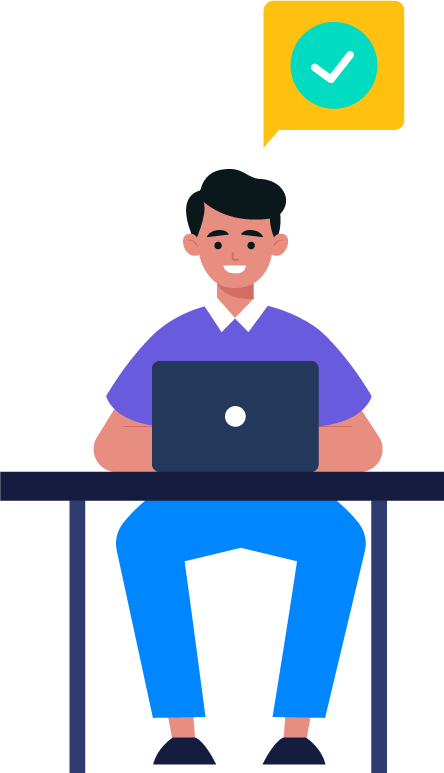
Cons of Managing Remote Employees
The widespread adoption of remote worker policies has opened a whole new world for device users.
Location-independent workers often still use company devices. This means that they are capable of the same, if not more, data security threats that in-office employees may commit. Monitoring remote employees also helps you ensure that company information isn’t being stolen, shared or copied without authorization.
Some remote employees may also become distracted or unmotivated. Those who work from home, from a cafe or another remote location can be led astray if they don’t practice good time management. Monitoring reminds them that they are still accountable, even though they aren’t in the office.
How to Roll Out Your Remote Employee Monitoring System
New software shouldn’t be sprung on employees spur of the moment. The way you handle the deployment of your employee monitoring system can directly affect its ability to succeed in your operation.
Here are a few steps you can take to help work-from-home employees adjust:

Promote Transparency

Promote Transparency
CHAPTER 8.
Employee Monitoring System
Employee monitoring can free up a considerable amount of the work day. This means that employers can spend more time checking in with employees directly and speaking with them personally about their performance, goals, or projects.
Use Software and Direct Monitoring Simultaneously
With an employee monitoring system, the company has access to key data regarding employee work activity. This is an invaluable asset that should be brought to every personnel meeting and performance review.
Create a plan before system rollout that includes protocols for addressing certain employee issues, such as investigations and drops in productivity. The combination of strong employee monitoring software and live interaction with your teams will strengthen the entire system. Manage and motivate, without being overbearing and nit-picky.

Take Advantage of Your Support Team
If something goes awry or you have questions about the monitoring system, the technical support team is your best resource for a quick resolution.
InterGuard’s 24/7 assistance includes live chat and other tools to ensure that user can connect with someone in a timely manner. Using the support service can greatly reduce wasted time spent trying to learn, manage, or setup an employee monitoring program on your own. Additionally, you’ll benefit from knowing that you always have a capable team of experts at the ready.
Time is valuable, and InterGuard understands how important it is to resolve issues as quickly as possible. Spend less time on troubleshooting, and more time on getting work done. The support services included with InterGuard’s employee monitoring system are imperative to a successful rollout and adoption process.

TBuilding Long-Lasting Processes
An employee monitoring system can quickly become a key component of a company by facilitating smooth day-to-day operations.
Establishing proper protocols for technology use as early as possible is crucial for any business. The sooner you’re able to identify places for improvement, the sooner your company can reach its full potential.
Efficiency is the name of the game, and the idea is to work smarter - not harder. Employee surveillance data can help make the most out of every work day.
As you implement your new employee monitoring program, it’s important to take the entire package into consideration. The software is only one piece of the puzzle; add-ons, additional support features, and informational resources should also be kept in mind.
Opt for an employee monitoring system that maximizes your company’s ability to thrive and succeed in any market.

CHAPTER 9.
Employee Monitoring Service
Visual guides, interactive training exercising, and clear policy outlines can give employees all the information they need for a new monitoring system. The more they know about what’s to come, the easier it will be for them to adjust their workflows.
Here are a few tips and resources for ensuring a successful employee monitoring system launch.
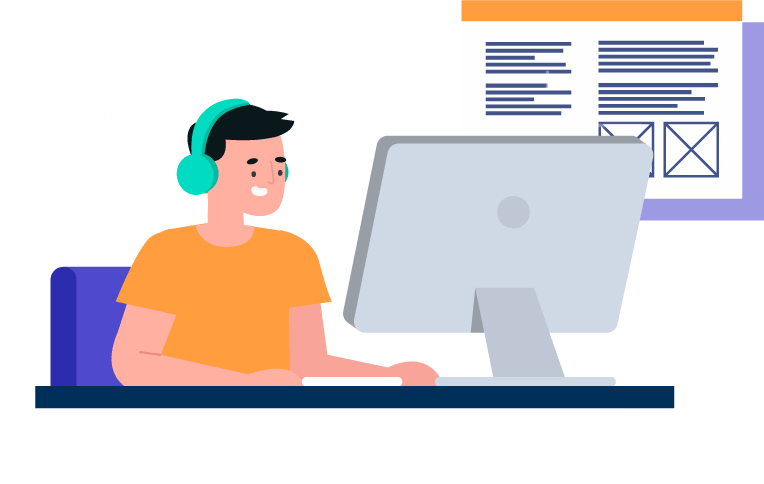
Inform Employees Early in the Process

Explain the Benefits
One of the easiest ways to get everyone on board is to highlight what they’ll gain from an employee monitoring system. Employees will benefit from the improvements to office-wide communication and productivity. Helping to minimize busy work and resolution wait times will give them more time to work on projects.
Employee monitoring systems can help to reduce the amount of time employees spend on redundant tasks by highlighting who is doing what and allowing manager to improve workflows.
If this is all combined with reviews, pay rises, promotions and more … employee monitoring systems can even become fun. Activities and competitions around results can inspire proactive working and friendly competition.

Provide Easy Access to Information
To make sure that all employees are aware of company security and device use protocol, post information in obvious places, such as the breakroom or in the employee handbook.
Using an employee monitoring service will simplify a lot of your day-to-day activities. But, it’s still important to keep information about security policies and company guidelines in their minds at all times.

Start a Paper Trail
A successful system launch requires a high level of buy-in from all levels of management and staff. In some cases, there may be some paperwork involved to ensure that your employee monitoring procedures are ethical, legal and relevant to the nature of your business.
Making sure that everyone is informed and on-board ahead of time will help you to receive all required documents in a timely manner.
Keeping a clear written record of policies will help to avoid legal involvement and other problematic issues. For the best results, all written documentation should be kept in plain language. Fundamentally, having all policy records in writing will give added protection and an easy way to keep employees informed.
Monitoring can also provide additional evidence in the event of a disagreement or other confrontations with staff members.
Help employees adapt to a new employee monitoring system by providing them with the information and tools they need for a seamless transition. It will not only set them up for success, but proper preparation also simplifies the roll-out process.
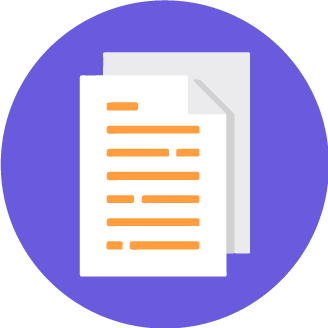
The Bottom-line
Your company’s proprietary information, reputation, and vision is central to the success of your operation. Without a dependable, efficient workforce, your business will suffer.
Protecting your most valuable assets (including a productive team) can be as simple as choosing the right employee monitoring system for your company’s needs.
By assessing the goals, workflows, and structure of your business, you can build a highly-flexible employee monitoring plan. Your monitoring system can directly influence office morale, employee productivity, and information security.
Employee monitoring as a productivity solution is showing no signs of slowing down. As technology continues to progress, so will your protection against insider threats and data misuse.
Employee monitoring software solutions can quickly and easily identify troublesome behavior, prevent information misuse, and maximize company-wide productivity. Make the most out of your office hours by using an employee monitoring system to do the legwork for you and your team.









