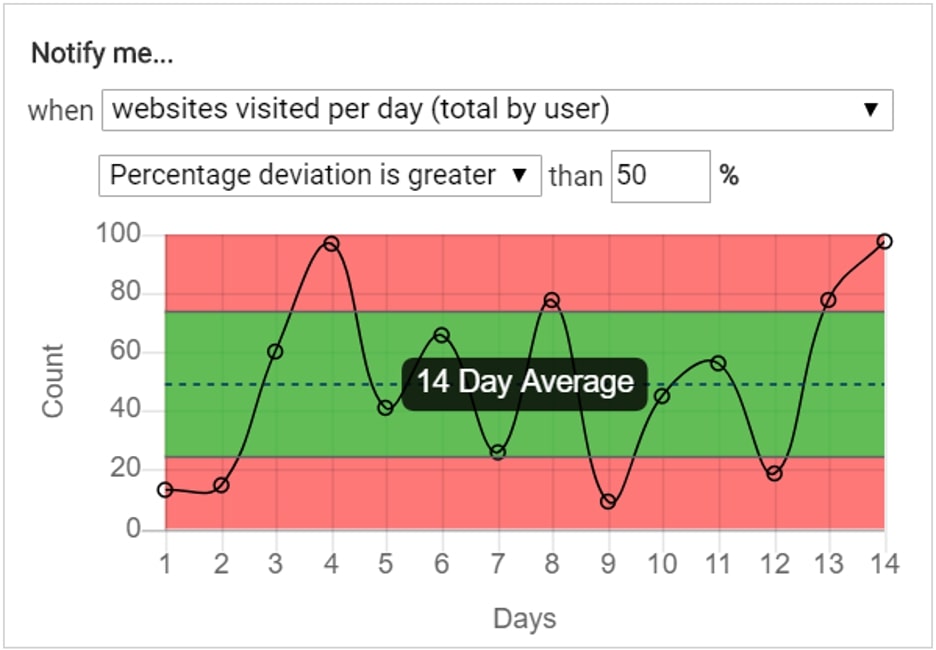Monitor Employee Social Media Use at Work
Keep Social Media Distractions at Work to a Minimum
Monitor All Devices from One Interface
Monitor Employee Use of Social Media at Work
One of the many uses of InterGuard Employee Monitoring Software is how easily it allows businesses to monitor their employee's use of social media during work hours. While many companies allow employees to spend their breaks on social media, they expect that employees don't abuse this privilege. Employee social media monitoring software helps you create a fair, productive professional environment where each employee is accountable for carrying their own workload.
Identify Time-Wasters
Spot Job-Hunters
Set Policies per Group/User
Easy-to-Use Employee Social Media Monitoring Software
You don't have to be an IT pro to set up and start monitoring how much time employees waste on social media with InterGuard's Employee Monitoring software. Just install the software on the device you want to monitor and InterGuard starts capturing all the information you need about your team's usage of social media during work hours.
Social Media Sites Visited
Chat Apps Used
Time Spent on Social
Activity Time Stamps
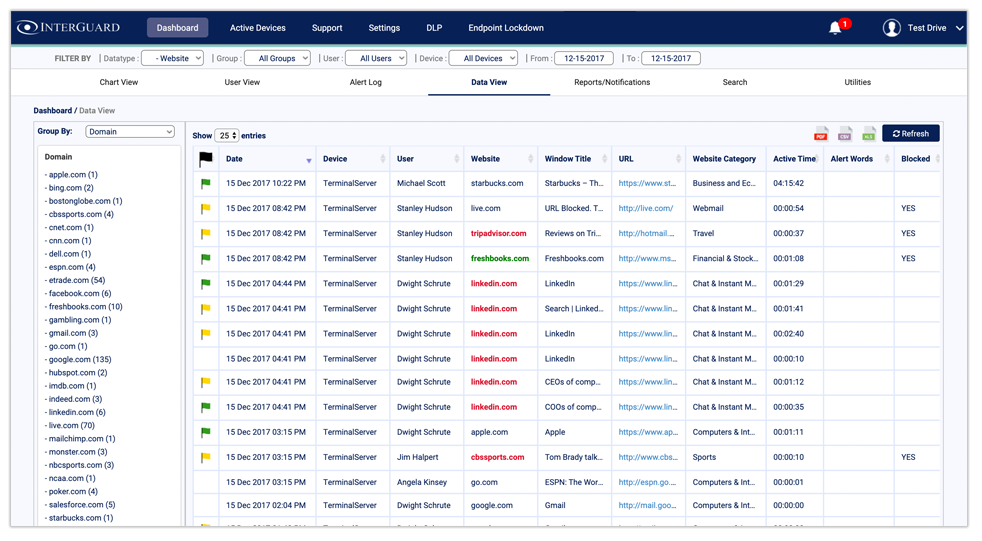
Easy-to-Understand Insights into Employee Social Media Usage
InterGuard Employee Monitoring software goes beyond listing piles of data and logs for your to sort through. We make it easy for you quickly understand valuable insights from your monitored employee social media usage.
Check in at a Glance with Chart View
Need a quick snapshot of company or team-wide social media activity? The Chart view let's you quickly see how much time is wasted on social media or other other non-work related sites, giving you a starting place to drill down and investigation potential issues. Charts include:
- Top IM/Chat Users by Duration
- Time Spent Websurfing by User
- Top Unproductive Websites Visited by Active Time
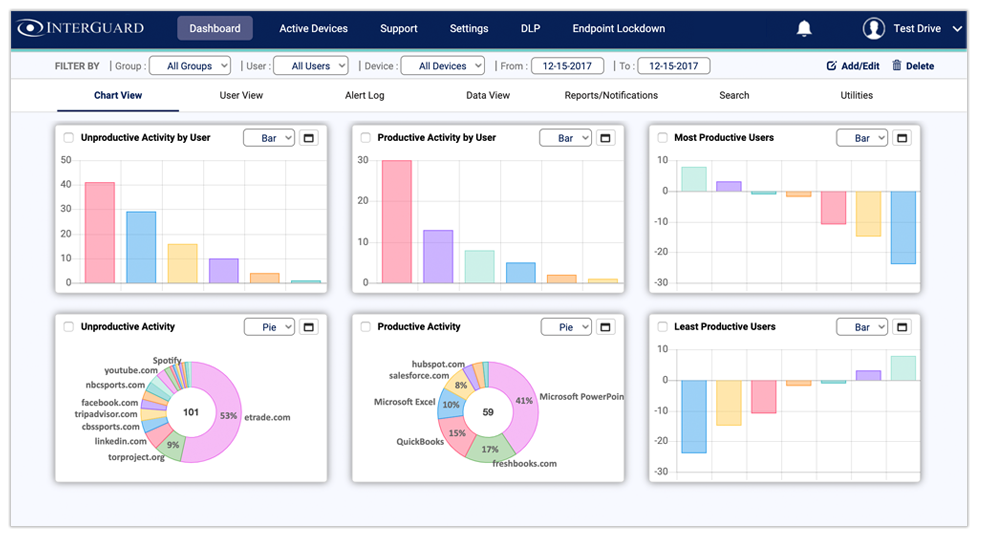
Multiple Ways to Sort Activity Logs
We collect the data, you decide how to sort it. View all employee social media activity logs by date, device, user, website, website category, app, website category, active time, alert word viewed on page, flag and search term.
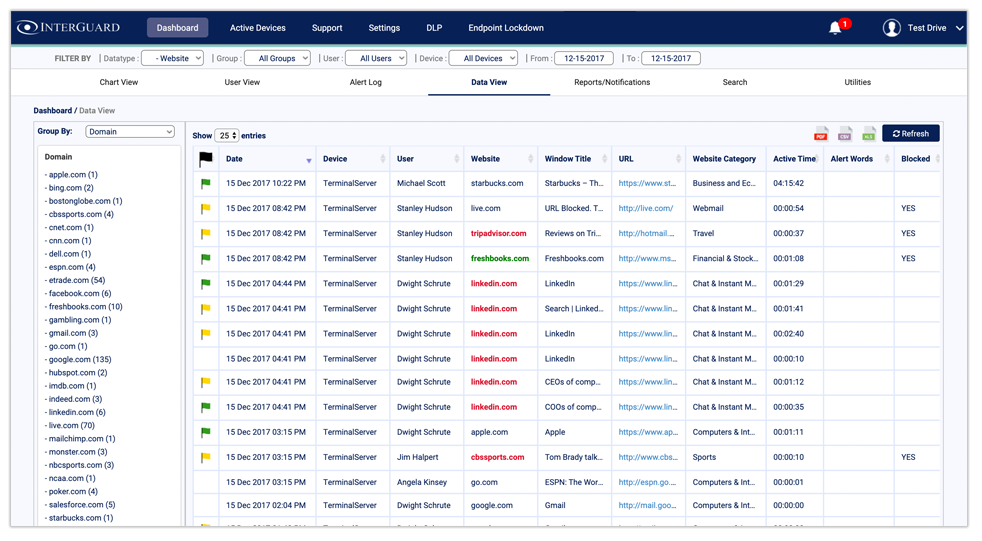
Keyword Alerts with Screenshots
Besides being a distraction, if your employees are using social media to disparaging remarks or express offensive viewpoints. If your employee's social media behavior crosses the line, this could reflect badly on your business. Set up keyword-based alerts so you prevent a situation where your employee's social media activity causes damage to your business, such as keywords related to violence, racism or disparaging remarks about your company. InterGuard will capture a screenshot of the employee's desktop any time that keyword is viewed or typed on your employee's computer and send you an alert. Then investigate the flagged alert in context with a screenshot of the desktop and other activity details.
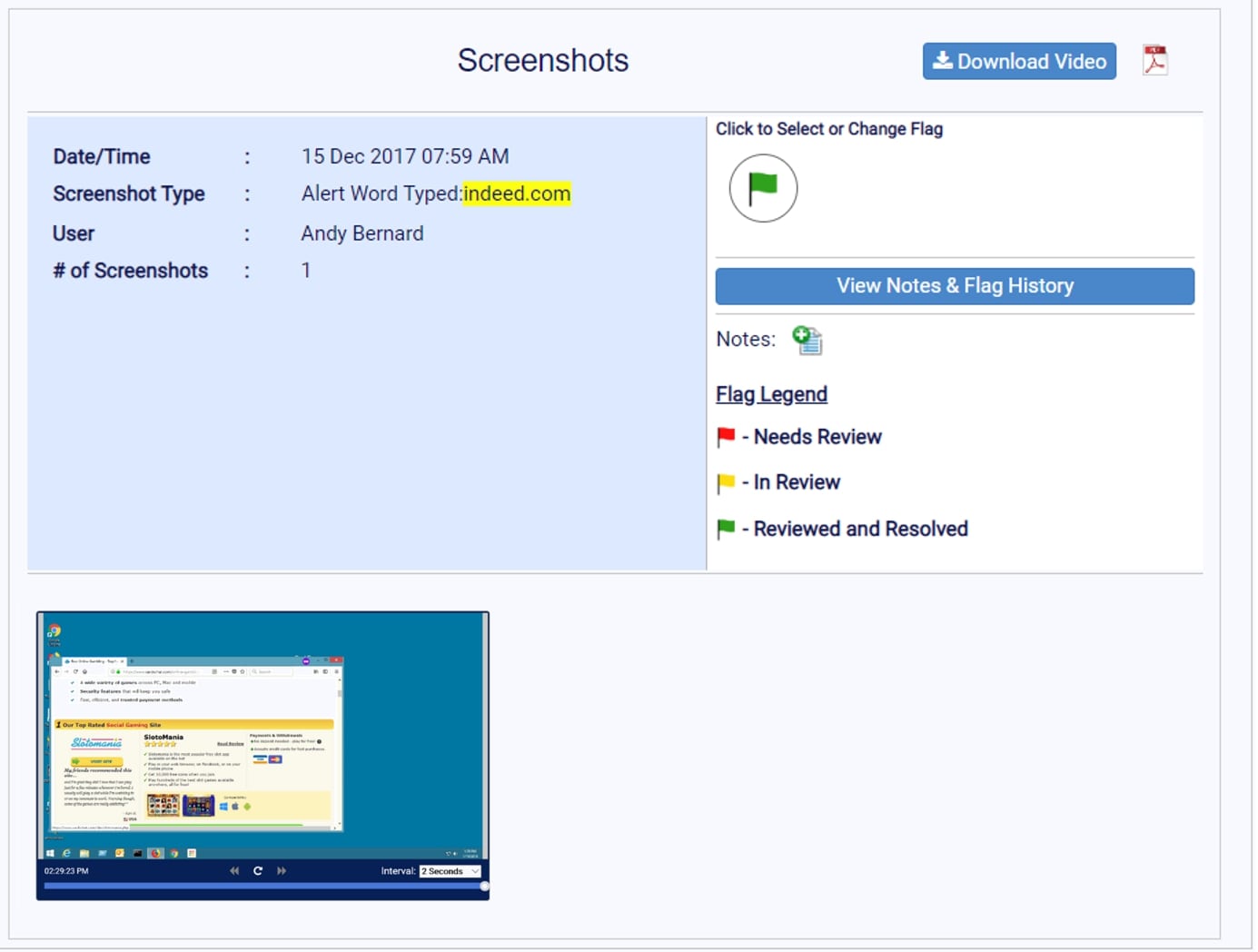
Social Media Activity Reports
InterGuard Employee Monitoring makes building reports fast and easy with a step-by-step wizard. Create ad-hoc or scheduled reports customized to deliver the exact employee email activity information that matters most to your organization. Examples include:
- Skype Conversations Count
- Duration Spent on Social Media Websites
- Any Social Media Activity Containing Alert Word (i.e. "hate my boss", "supremacist rally"
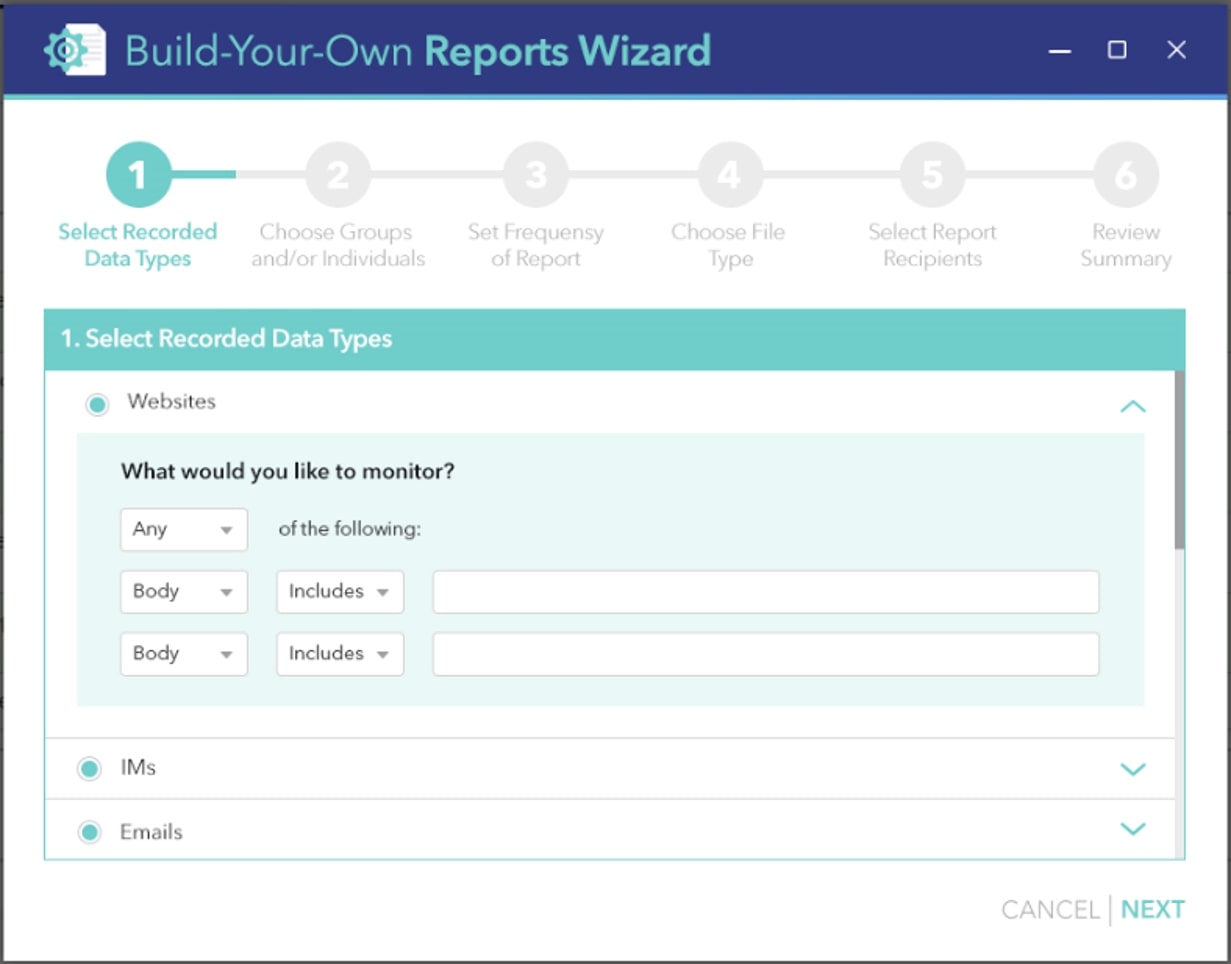
Powerful Search
Built-in search features let you easily to identify any email with specified conditions such as time, user, email type, sent or received, to address, from address, subject, email body, or attachment.
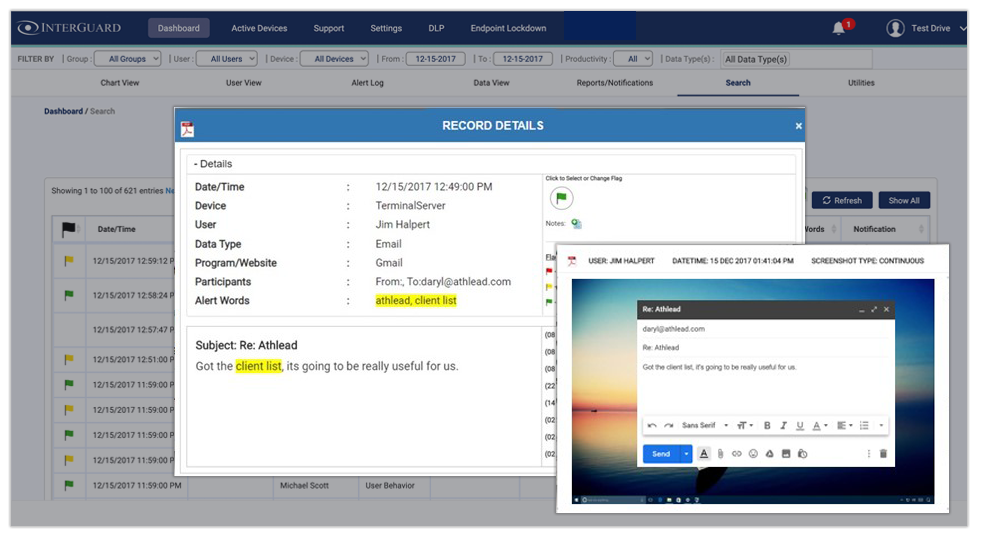
User Behavior Anomaly Detection
Deviation from normal social media activity may indicate a potential problem. InterGuard will notify you about changes in individual, team or organizational social media activity behavior and provide you with detailed contextual information so you can decide if the unusual activity is legitimate. We'll tell you what the norm is, and then you can choose to be notified either of behaviors that deviate by percentage or by absolute number above or below the norm.